In this article i am going to show you how to add HTML code box in your blog. As a blogger i used to share couple of codes so i feel to share code in a box, So it would be easy to copy by visitors on my blog. Insert a box in your blog is not complicated it is very easy to add HTML box. Here are few steps to follow and you will be get your HTML box into your Blog post. How to Add HTML Code Box in Blogger Step by Step Guide.
1. First of all login in your Blogger account with your register email id > Select your blog on which you are going to add HTML box as showing in below image.
2. Now its time to write a new blog post on which you need to share/add a HTML box to share a code with your blog visitors as showing in below image.
3. Click on HTML option in blog post > Select a area where you want to insert HTML box > just copy below code given in HTML box and paste where you want to insert as showing in below image.
That's it.! You have successfully inserted HTML code in your post. If you see this post is helpful please mention in comment. Please share feedback or suggestion in comment section below



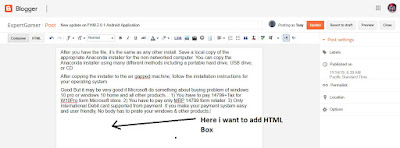









No comments:
Post a Comment